



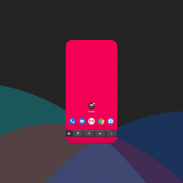
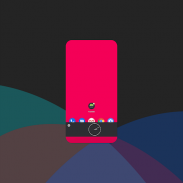

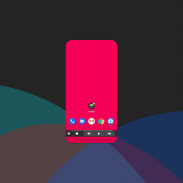
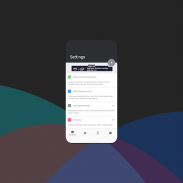


TouchBar for Android

Description of TouchBar for Android
TouchBar for Android is a utility application designed to enhance user control over various device settings. This app, inspired by the TouchBar for iOS, allows users to manage essential functionalities such as Wifi, Bluetooth, and brightness levels quickly and conveniently. Users can easily download TouchBar for Android to streamline their mobile experience.
The app features a bottom bar that provides access to frequently used settings. With a simple tap, users can toggle Wifi on or off, adjust Bluetooth settings, and enable or disable Airplane Mode. This functionality is particularly useful for those who frequently switch between different connectivity options or need to conserve battery life.
Managing device brightness is straightforward with TouchBar for Android. The app allows users to adjust brightness levels and choose between adaptive brightness or a fixed setting. This feature ensures that users can maintain optimal screen visibility in various lighting conditions, contributing to a more comfortable viewing experience.
Sound management is another important aspect of the app. Users can control sound levels directly from the TouchBar interface, allowing for quick adjustments without navigating through multiple settings menus. Additionally, users can switch between different ring modes, catering to their preferences for notifications and alerts.
TouchBar for Android also includes options for controlling device rotation. Users can enable or disable screen rotation, providing greater control over how content is displayed on their devices. This can be particularly beneficial when using apps that function better in a specific orientation.
Security features are integrated into the app as well. The lock screen option allows users to quickly access their device's secure screen, providing convenience while maintaining device security. This aspect is crucial for users who want to ensure that their personal information remains protected.
For photography enthusiasts, the app features a flashlight and camera control. Users can quickly activate the flashlight for low-light situations, making it easier to navigate in the dark. The camera option allows for easy access to the device's camera, which can be beneficial for capturing moments on the go.
TouchBar for Android caters to multitasking needs by providing app shortcuts. Users can switch between applications with a single click, enhancing productivity and reducing the time spent navigating through various screens. This feature is particularly valuable for individuals who frequently use multiple apps simultaneously.
The app also includes a Google shortcut, enabling users to perform quick searches from anywhere on their devices. This functionality is useful for users who want to find information quickly without having to open a separate browser or application.
Customization options are a significant highlight of TouchBar for Android. Users can personalize the bar's background and button appearances, allowing for a tailored experience that suits their preferences. The ability to change button and dock positions further enhances usability, enabling users to organize the interface according to their habits.
The app offers an auto-hide feature, which can be activated if users touch outside the bar. This ensures that the interface remains clean and unobtrusive while still being easily accessible when needed. The flexibility in customization makes TouchBar for Android adaptable to various user preferences.
Moreover, TouchBar for Android includes a music control dock, providing users with quick access to their preferred music application. This feature allows for seamless playback control, making it easier to enjoy music without needing to switch back and forth between apps.
For those who want to stay updated on the app's developments or report issues, TouchBar for Android offers communication channels. Users can connect through social media platforms to provide feedback, report bugs, or seek assistance directly from the developers.
In addition, the app maintains a dedicated website that lists known bugs and suggestions. This transparency helps users understand the app's ongoing improvements and encourages community involvement in its development.
Overall, TouchBar for Android serves as a versatile tool for managing device settings and improving user efficiency. By providing a range of functionalities—from connectivity management to customization options—the app enhances the overall mobile experience. Users looking for a way to streamline their device interactions may find TouchBar for Android an essential addition to their app collection.
For further information, users can connect with the developer on Facebook, Twitter, Instagram, and Telegram. Additionally, they can explore the bug and suggestions lists on the developer's website.

























